MSPs looking for the Produce8 Playbook, look no further!
Great Workdays Kickoff for Individuals
Goal
Improve Focus
Duration
14 Days
Technique
Individual
Quick Habit
Want to have better workdays? We can help!
Join newsletterWelcome to the Great Workdays Kickoff for Individuals! This challenge is designed for knowledge workers who want to define what a great workday means to them. It’s about accomplishing your daily tasks without having to work longer than you want to.
We're focused on creating an intentional workday. The Great Workdays Kickoff for Individuals is a commitment to start fixing the things that prevent you from having that kind of workday.
Wondering if you're losing valuable due to meetings, messages, and emails? This challenge will help you answer that question. Step one is to understand your average workday.
Over the next 14 days, you'll gain insights into your workday and identify ways to enhance your productivity both independently and within your team. This challenge is all about getting hard data so you know which area(s) of work to focus on improving.
Challenge Guidelines:
- Get connected to Produce8: Log in to Produce8 and download the Browser and Desktop Extensions.
- Add your work apps: Use the App Catalogue to quickly link popular work apps or add your own apps to Produce8. Key apps to include are those for meetings, messaging, and email, as well as the tools you consider most productive.
- Gather data as you work: Once you are set up in Produce8, you can return to work as usual.
- Analyze the workday: Produce8 will share a detailed report daily and weekly. This will give you a clearer idea of what is holding you back and best inform your next challenge or goals.
How the Great Workdays Kickoff for Individuals Works:
Setup Phase: Day 1
Getting started: If you've joined Produce8—whether through an invitation from a colleague or manager or on your own—you believe your workday could be improved. We are here to help!
Add Produce8: Add Produce8 to your workflow to collect detailed insights into your work habits and interactions throughout the day.
Set up Produce8: Setting up a private workspace is easy. Just follow these two steps:
- Add the Desktop and Browser Extensions and pair them with your account by signing in on both.
- Add data sources to the private workspace (which comes with every user account) by using:
- Pre-existing apps created by other users in your organization
- The Produce8 App Catalog of pre-created apps
- The tools you use on your desktop or through your browser
- Collaboration apps through the direct integrations we built
If you have any questions, check out our Help Center or send us a message .
Work Phase: Week 1
Measure the workday: The onboarding process will take up to two weeks. During this period, Produce8 will gather valuable insights into your work habits. The initial weeks of the measurement phase are crucial for understanding how you spend your workday.
Check in: Produce8 allows you to easily check in on your workday. In just 90 seconds each day, you can gain insights and share how you feel about the day ahead.
- Daily engagement options: You can view your Produce8 data easily via email, mobile app, or desktop app
- Sentiment check-ins: Rate your workday on a scale of 1-5 stars each morning and afternoon
Measurement Phase: Week 2
Analyze current work style: After 30 days, it's time to review the data collected by Produce8. This analysis will help you identify areas for improvement. Are meetings taking up too much of your workday? Are you frequently working overtime? Are distractions consuming your time? This is where you can pinpoint the problems.
In the next section, we will walk through the metrics you should analyze to determine next steps:
Challenge KPIs:
When tackling issues that affect your productivity and digital well-being, there are a few key metrics in Produce8 you should track. After completing this challenge, these metrics will provide the starting point for your improvements.
Time in Meeting and Calls:
Collaboration can be a major time-suck, especially when you need focus time. By establishing a baseline of your meetings and calls during this week, you can identify how much of your day is spent in meetings and better schedule your focus hours.
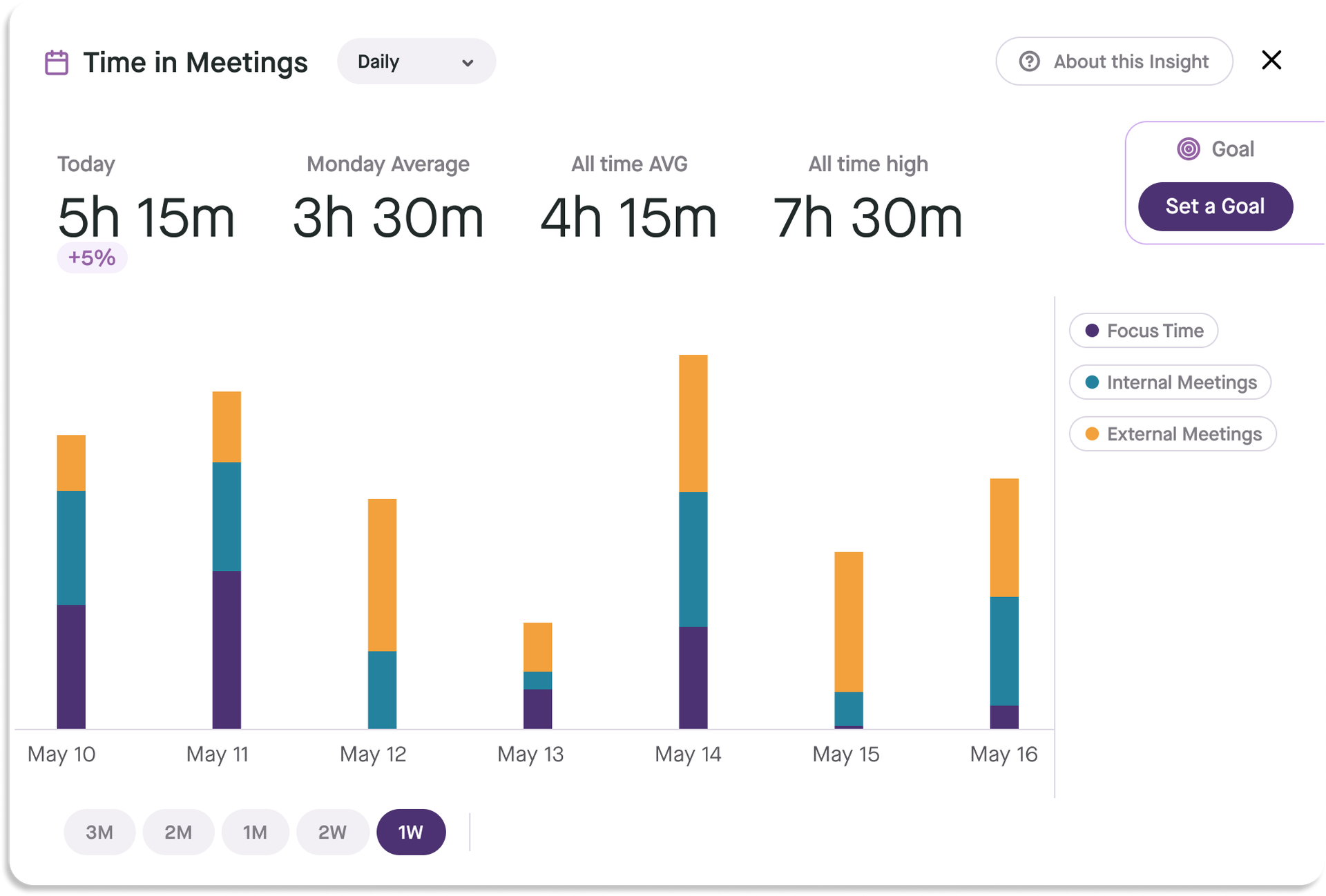
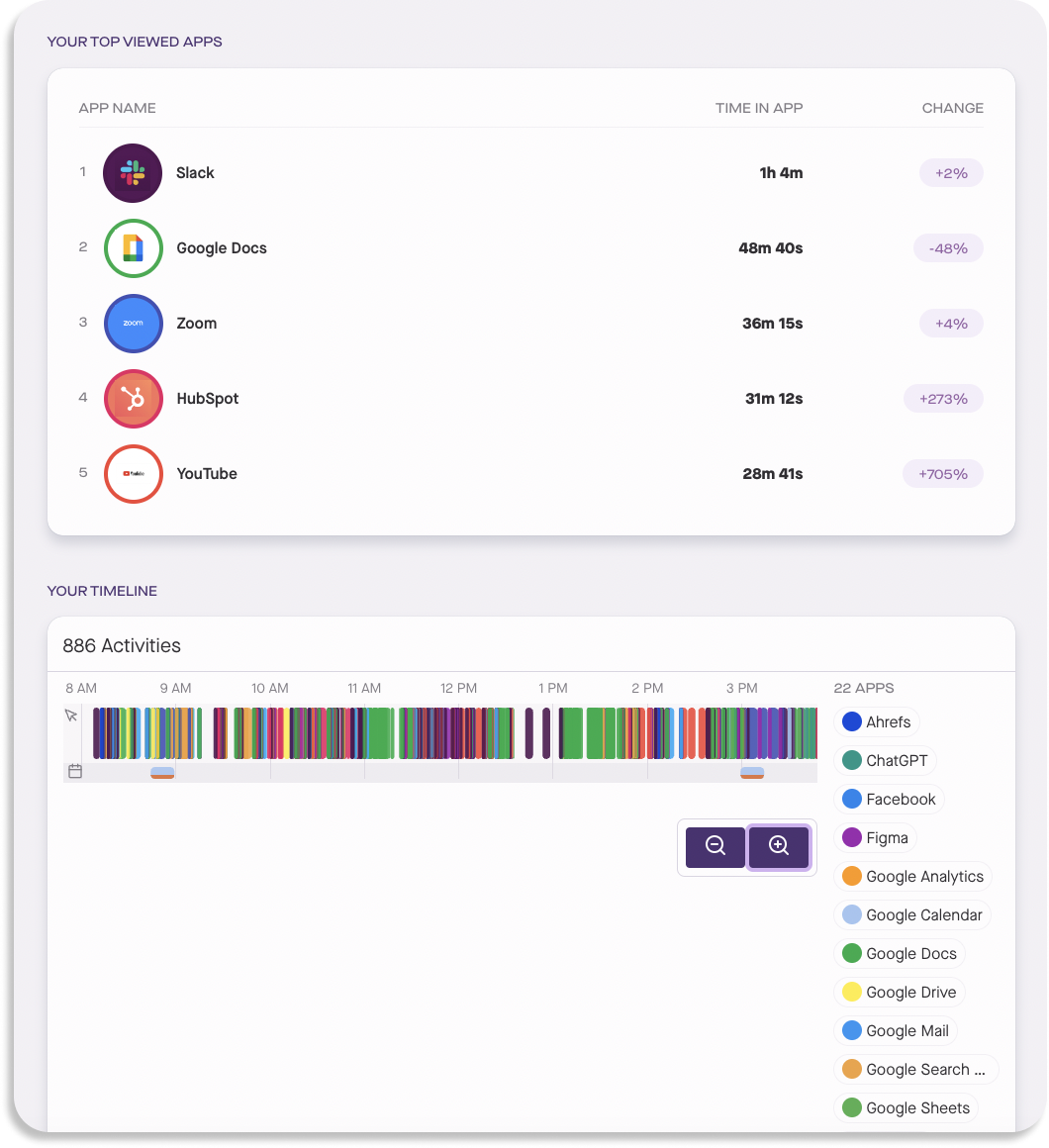
Views per Day for Email and Messaging Apps:
When analyzing email and messaging app usage, you should observe the number of interactions you had and your time spent using the app. Based on this data, you can decide if the app is boosting or hindering your productivity.
Note: Apps with fewer interactions but higher average duration indicate focused work.
In Produce8, you can find App Metrics in My Summary. For more details, click on individual apps in Metrics on your Timeline or My Summary.
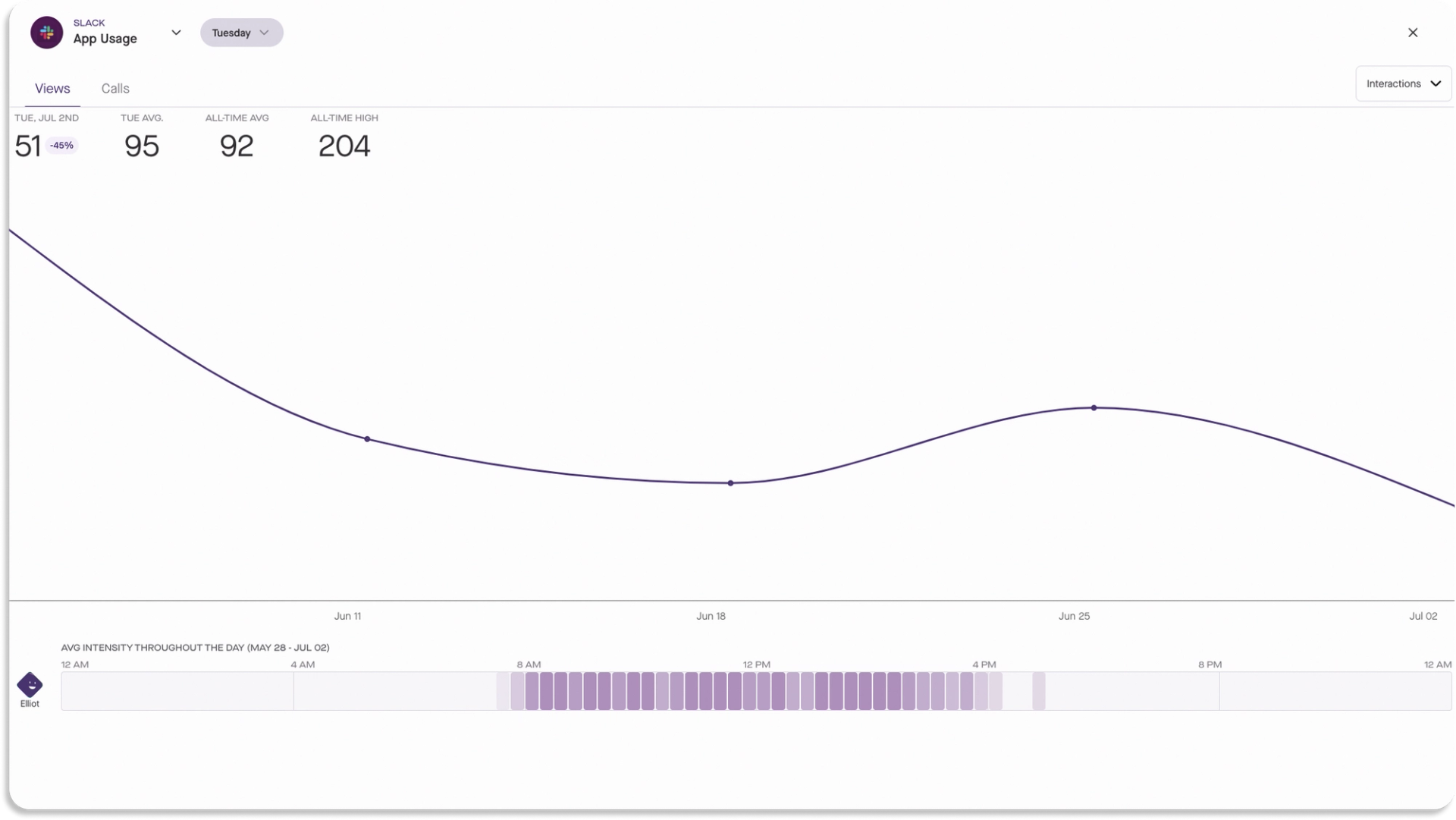
Average Digital Working Hours:
Digital Working Hours helps you understand how long your workday is by tracking events from the desktop and web apps you use. Do you work too many long days? You can see in your Digital Working Hours.
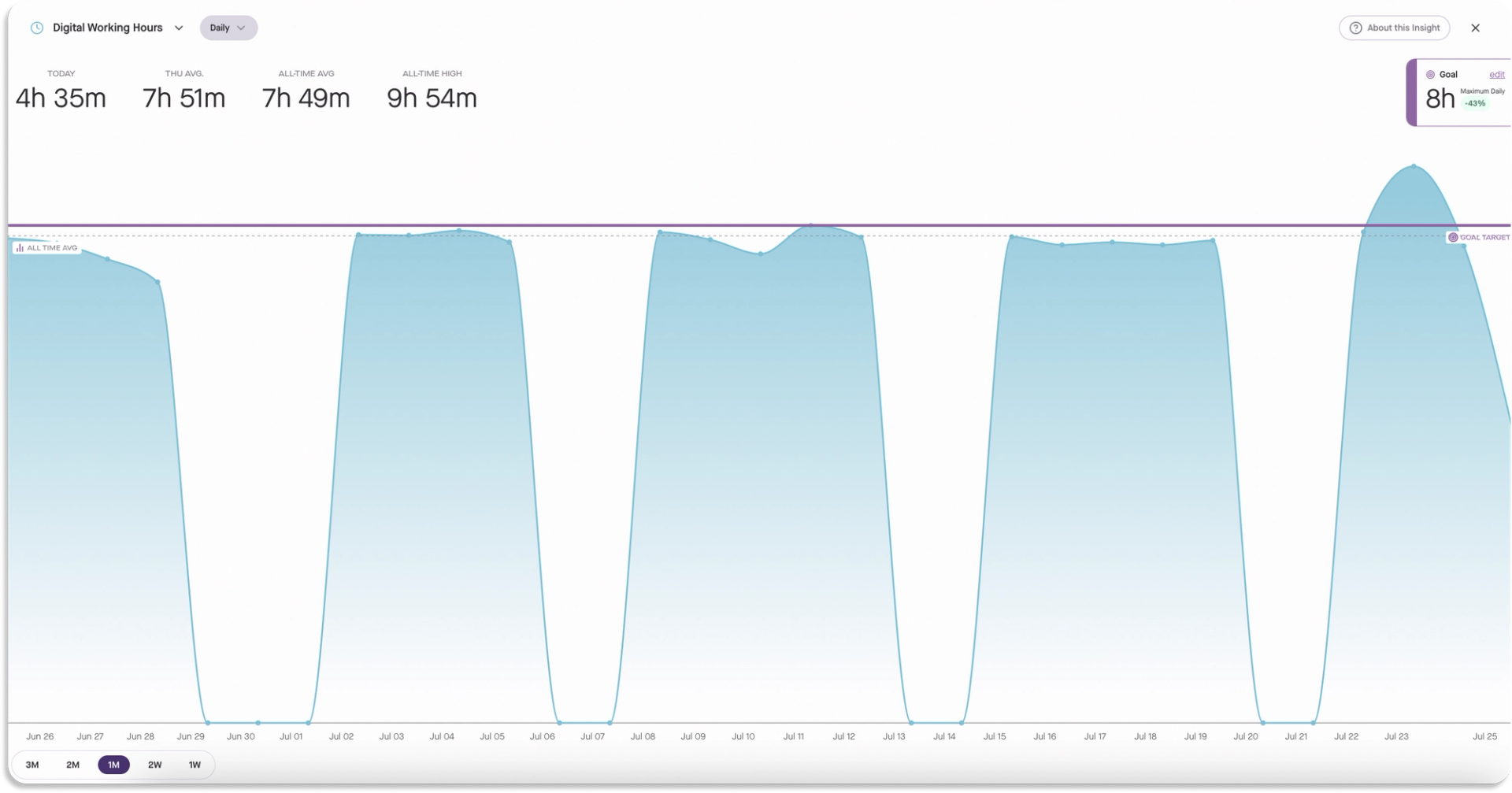
Other Metrics:
Focus Score:
One of the most powerful metrics in Produce8 is the Focus Score, which measures how often you switch between apps. This indicates whether you might be multitasking or context switching. This is an important metric to track as you adjust your workday.
The higher the Focus Score, the more focused you’ve been.
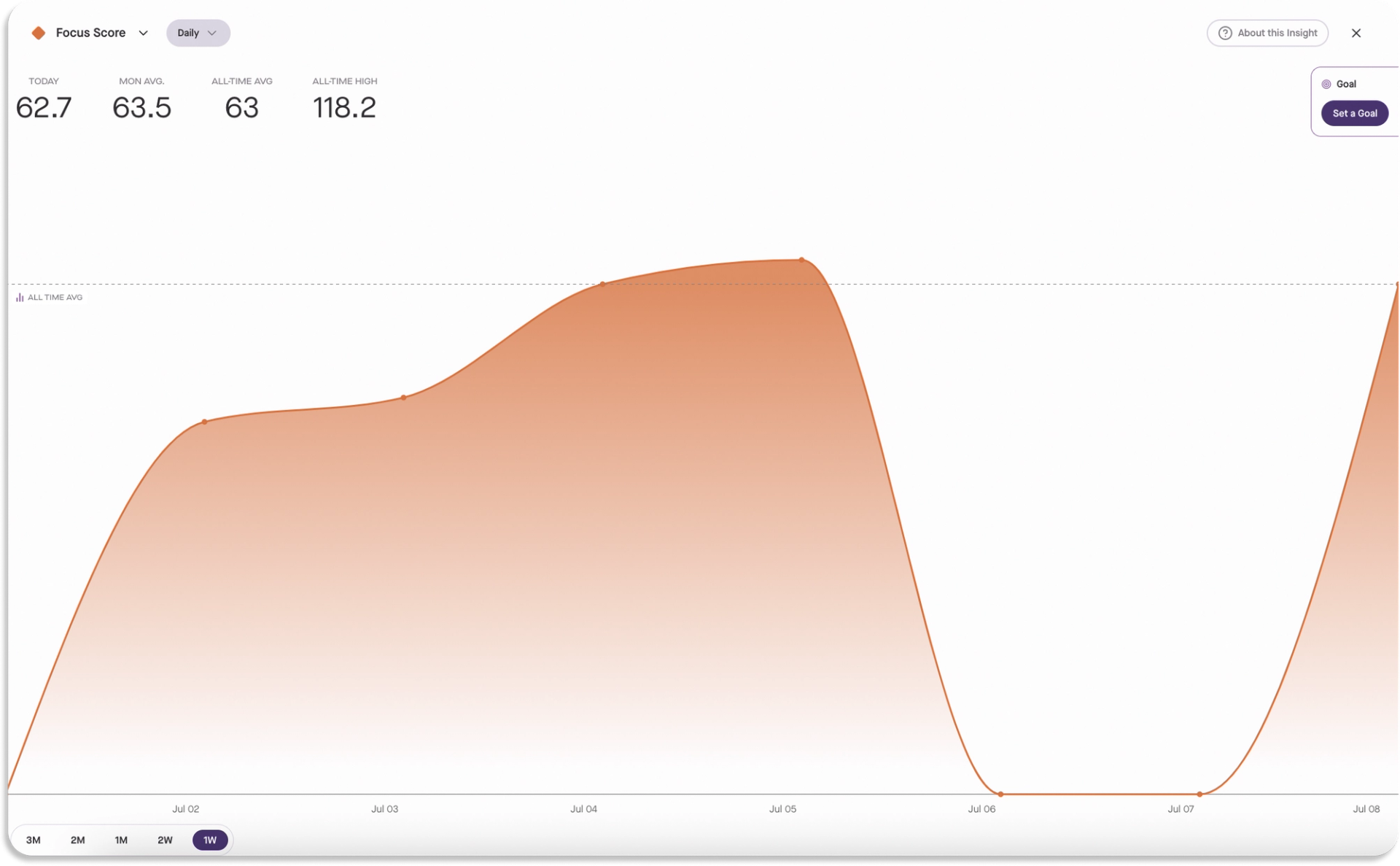
Digital Intensity:
Your Digital Intensity shows you the percentage of your day spent interacting online with the apps you’re tracking in Produce8. By monitoring your Digital Intensity, you can ensure that you are not overloading yourself with screen time.
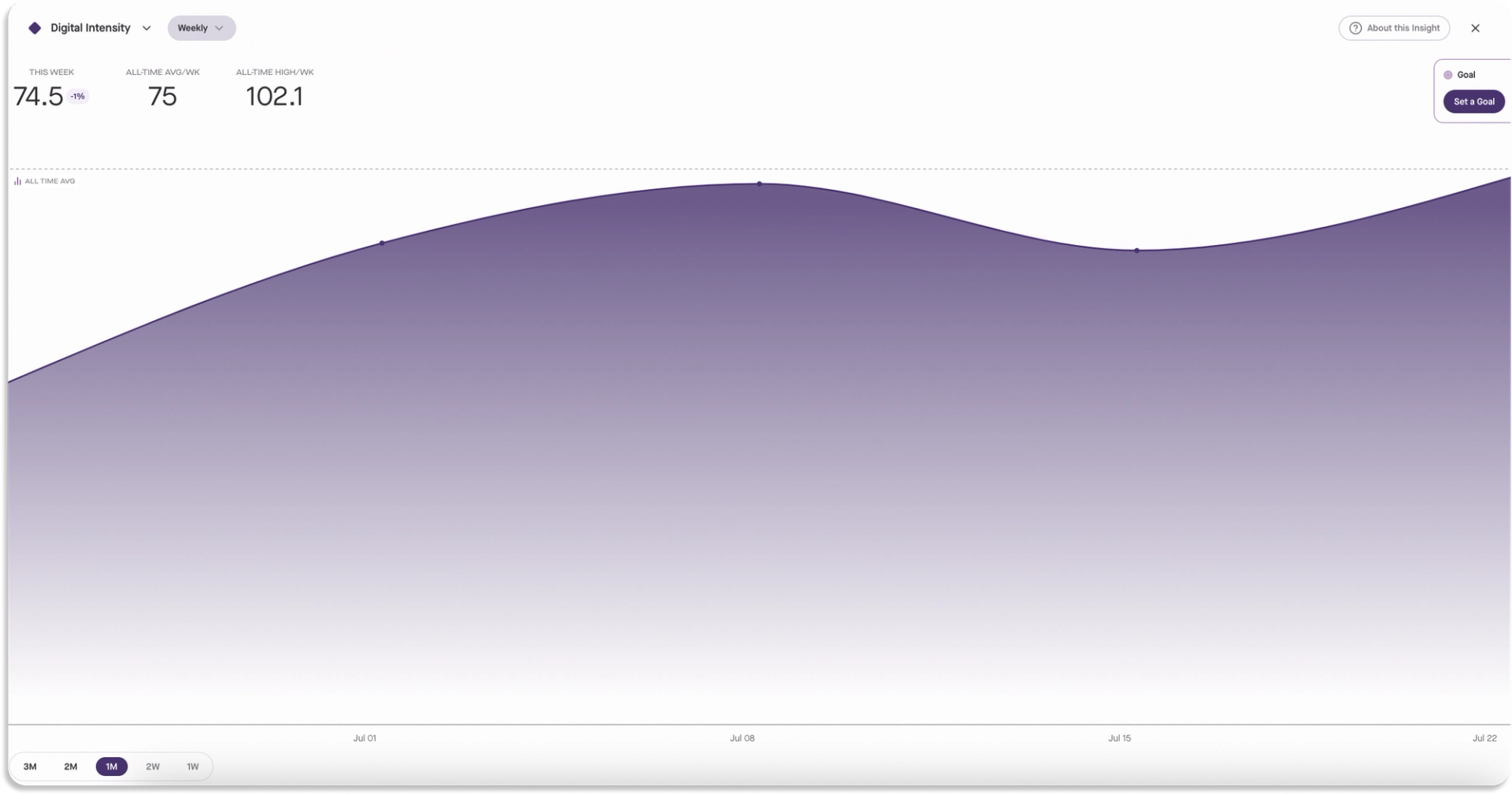
Outcome:
By the end of the Great Workdays Kickoff for Individuals, you'll know how much time you spend in meetings and virtual calls, how often you check your email and messaging apps, and the length of your workdays.
Next Steps:
Now that you understand your work habits, you can take control of your workday by making changes and measuring their impact. Empower yourself by identifying which area(s) you want to improve and then finding solutions via individual-focused challenges.