Digital Work Analytics reporting
8 Slack Productivity Tips to Increase Your Focus at Work
There’s no doubt that Slack causes distractions. Constant notifications , multitasking, and thread drift overwhelm us all day long. Left unchecked, the app can take over our most productive hours. And yet Slack also has its many benefits.
So, the question is: What’s the best way to use Slack?
To answer that question, we need to understand how we typically use Slack. After that, we must make informed changes and analyze whether those changes made an impact.
When there's no clear distinction between urgent and non-urgent messages, and when communication guidelines aren't well-defined, workers begin to worry that they aren’t up to date. Moreover, since Slack can be quite addictive, it often becomes difficult to separate work from personal time.
According to Slack’s The State of Work in 2023 report, “53% of desk workers feel pressure to respond to messages quickly, even if sent after working hours, and 63% make an effort to keep their status active online, even if they’re not working at the moment.”
While there are best practices for Slack, there is no one-size-fits-all solution. After all, everyone’s workday and work style is unique to them. For example, a manager can mute notifications all day, but independent contributors can’t without the rest of the team questioning where they are.
To address the opaqueness of work and the challenges of collaboration, we must measure the effectiveness of different Slack configurations and personal behavior changes to discover what works best for us. This way, we can design guidelines based on data and not assumptions.
Below are eight Slack productivity tips to help you reduce distractions. We’ll also provide some helpful advice you can use to validate whether the hacks are working or not.
1. Measure your current Slack usage
I know you want to jump in and configure your Slack account right away, but to properly study whether the changes are working, we must first get an initial baseline of your work habits. This is a step that many overlook when implementing workflow changes. Without a baseline, you’ll end up being led by opinions instead of facts.
Getting a baseline is simple: Set up Produce8 , sync the application with Slack, and download the Desktop and Browser extensions. Here is a quick video to show you how easy it is:
Once that’s done, work normally and allow a week of data to accumulate. In a matter of days, you will gain a sense of whether you are working efficiently on Slack.
This is an example of how Produce8 shows a week of Slack usage and provides metrics:
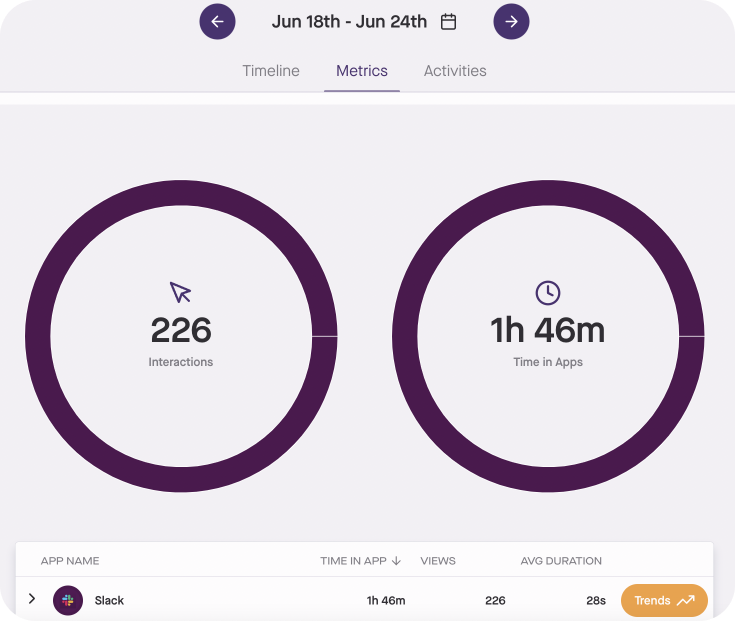
Now that you have your baseline, start making changes to reduce Slack distractions. Follow our three-step playbook to learn more.
2. Leave Slack channels
This tip is almost too simple: Leave channels in Slack that do not serve you. Alternatively, create channels to prevent others from being exposed to unnecessary noise.
You’ll save so much time with fewer Slack channels. You won’t have to waste time entering multiple channels, reading and determining whether the content is relevant to you, or being tempted to respond to a query that was not directed at you.
You’ll also start to better prioritize and address urgent messages first. And there will be fewer notifications to pull your attention away from your primary work.
How can you tell if optimizing your Slack channels is reducing distractions?
You’ll know when your average duration in Slack increases. Engaging more meaningfully on Slack when you check your messages leads to purposeful collaboration (rather than simply clicking into channels to clear notifications).
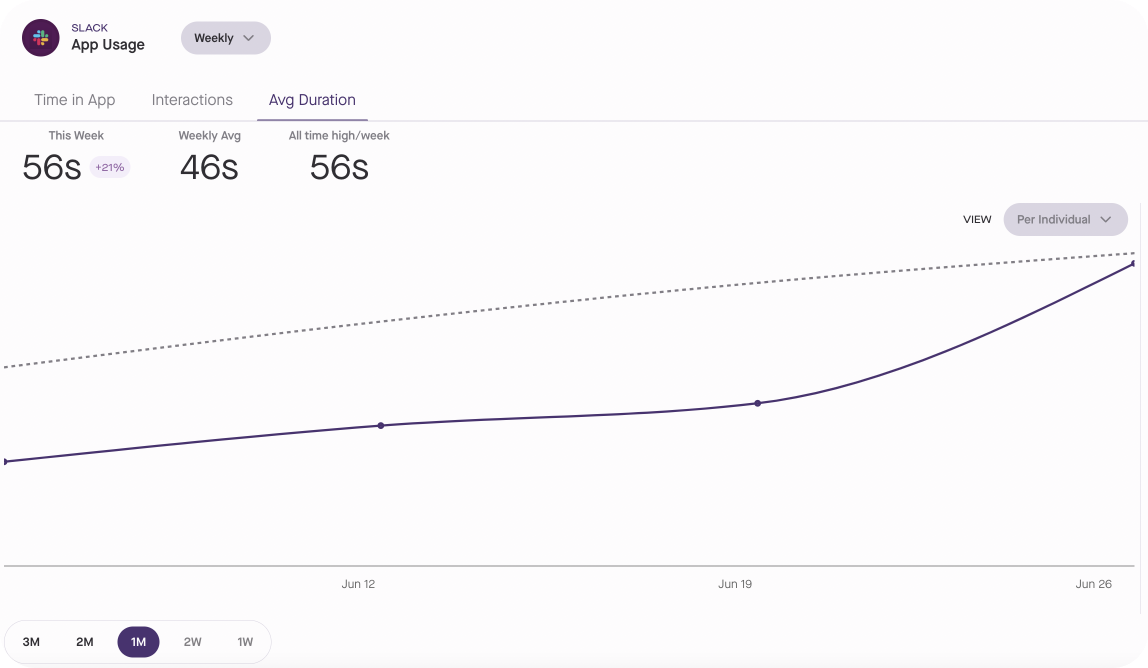
3. Turn down Slack notifications
Imagine you’re working on a project and every few minutes someone taps you on the shoulder and says, “Hey, you want to know something?”
That’s Slack if you leave alerts unfettered.
Slack can’t differentiate between what’s important and what isn’t. It will try to grab your attention even for the most trivial messages.
By customizing notification preferences, you can filter out non-essential alerts and prioritize critical messages. This ensures your focus will stay on track.
Furthermore, personalized settings enable us to set boundaries at work, thus facilitating a healthier work-life balance and preventing burnout.
How can you tell if turning off Slack notifications is working?
Your number of interactions in Slack will decrease, while your Focus Score should increase. And your Produce8 workday Timeline will show fewer cuts into your day.
4. Enable calendar apps to update Slack status
In Slack, you can add calendar apps such as Google Calendar and Outlook Calendar. This allows Slack to automatically update your status whenever you’re in a meeting or busy with another task.
This transparency reduces unnecessary interruptions and allows others to know when it's appropriate to reach out. It also helps you maintain a higher level of productivity.
How can you tell if automating Slack status updates is reducing distractions?
You will see fewer Slack interactions during certain parts of the day and an increase in average duration in the app overall.
5. Set working hours and enable “do not disturb”
Do you often get pulled into Slack during your breaks or personal time? Then consider setting work hours and enabling the Do Not Disturb mode in Slack.
Do Not Disturb allows us to disconnect from work-related communication and notifications, providing us with the opportunity to unwind, recharge, and engage in personal activities without constant interruptions.
Do Not Disturb mode also helps prevent burnout and supports mental well-being. It sends a powerful message to colleagues that personal time is respected and that urgent matters can wait until the next workday.
How can you tell if enabling Do Not Disturb mode in Slack is working?
You’ll see a clear Timeline after work hours and a decrease in your Digital Work Hours score overall.
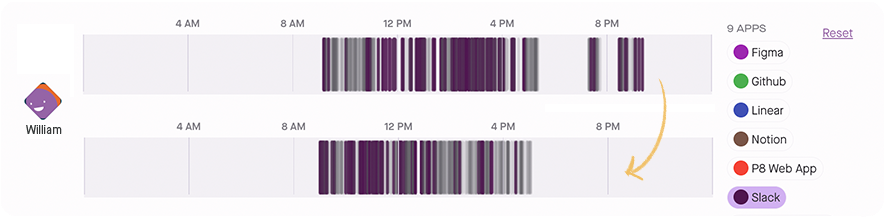
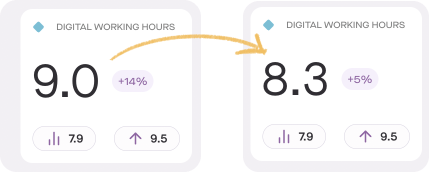
6. Close Slack completely when working on dual display
When Slack is open on one monitor while you're working on another, it's easy to get distracted by incoming messages, notifications, or idle chatter. This constant interruption can hinder your ability to concentrate on the task at hand and reduce overall productivity.
Managing multiple screens is a form of context switching , which can slow down your workflow. And adding Slack to the mix exacerbates this problem. Frequent transitions between monitors to check messages or respond to notifications can disrupt your workflow and decrease your efficiency.
How can you tell if removing Slack from your display is working?
You will see fewer Slack interactions overall. You will also see longer durations of focus work in the apps you want to work in, which is measured by the increase in your Focus Score.

7. Be more intentional
Mindful communication is the practice of engaging in conversations with full presence and intention — not while multitasking. It involves active attention, non-judgment, empathy, and compassion.
When a team subscribes to mindful communication, there is an expectation not to check Slack unless everyone is ready to commit their full attention. By promoting thoughtful communication in messages, teams ensure that the information shared is clear, relevant, and meaningful. This reduces the clutter of unnecessary or redundant messages.
How can you tell if more intentional communication is working?
You will notice a decrease in your Slack interactions but an increase in your average Slack duration.
8. Periodic Slack detox
Detoxing from Slack for a day or more is a proactive measure that will help prevent burnout and information overload. These breaks provide us with an opportunity to recharge, refocus, and engage in offline activities, ultimately revitalizing our creativity and energy.
By fostering a culture that values intermittent disconnection, we create a space for improved mental well-being, reduced stress, and enhanced overall productivity.
How can you tell if taking a Slack detox is working?
Slack should fall off Your Top Apps in Your Daily Insights. Taking its place will be apps that support your skilled, focused work.
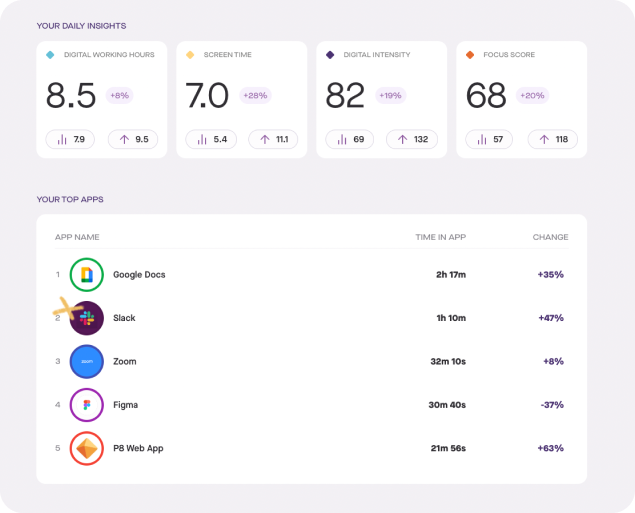
Bonus Tip. Invite your team to study their Slack distractions
Slack is a tool used by the whole team. So, there are a lot of other changes that you cannot do alone. Bring the whole team in on the conversation — and let us help!
Check out our Slack + Produce8 Playbook for more details on running team-based changes.
How can you tell if bringing the team on board to study Slack is working?
You will know when everyone has a shared understanding of what Slack distractions look like and how to make changes. Your team will rely less on opinions and assumptions, and more on data, to make improvements.
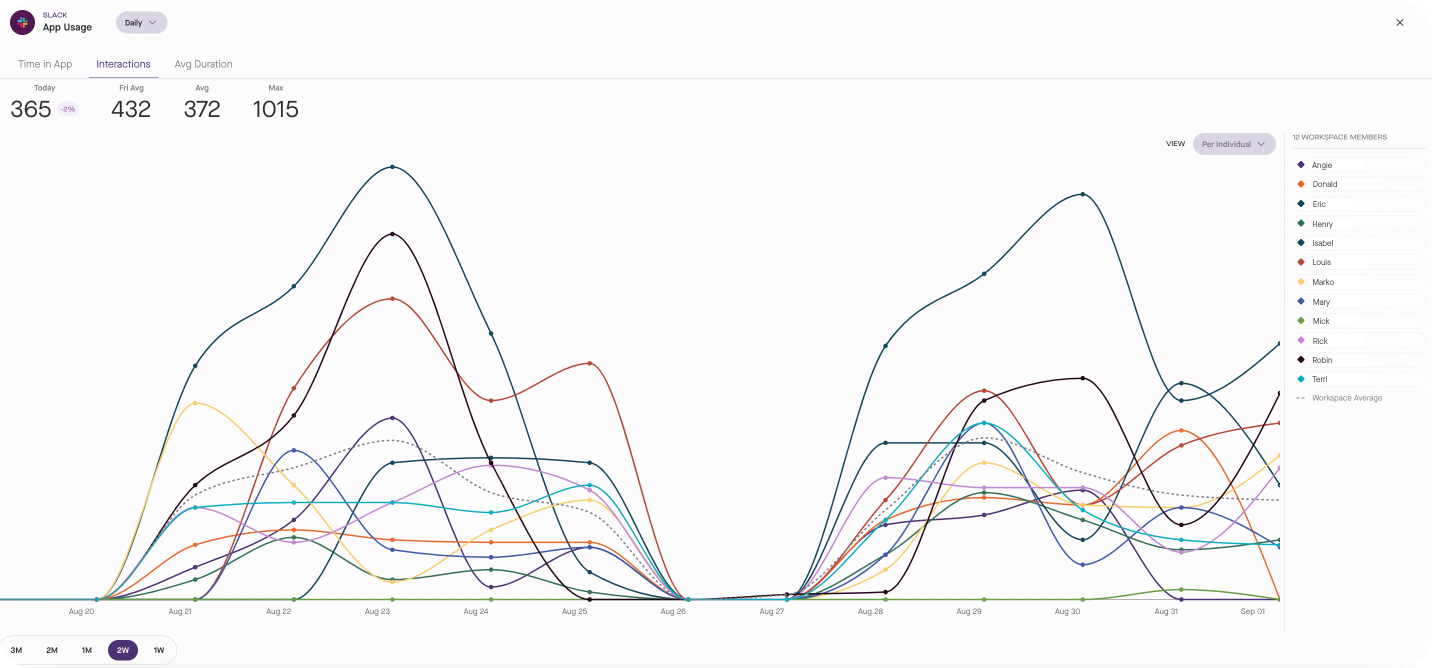
Conclusion
The significance of mindful and purposeful Slack usage cannot be overstated. But it’s not enough to simply apply productivity hacks. You must first understand the underlying cause of the problem and then have the necessary tools to measure whether the changes are leading to results.
By following the tips in this post, you will continue building and refining your collaboration workflow to ensure that you have time for focus work. And you’ll have more time to rest and recover.
Want to learn more about digital work analytics? Book a demo with us. We’d love to help you use Produce8 to reach your goals!
Related Aritcles
Digital Work Analytics reporting
Produce8 Launches Essential Insights: Revolutionizing Digital Work Analytics for Businesses and MSPs
3 min read
Unlock great workdays
Wether you are collaborating with your team or solo tackling your day we can help you recover the most valuable asset, time.
