Produce8
MSPs looking for the Produce8 Playbook, look no further!
Does Monk Mode Make a Difference in Your Day or Is It Just Another Viral Productivity Hack?
Monk Mode is one of the latest productivity trends to capture people’s attention because it promises to improve focus! But how effective will it be for you?
To answer that, we must have data. And Produce8 provides everything you need to visualize your workday!
Let us show you 👉 How effective is Monk Mode?
Table of Contents
Why focus hacks like Monk Mode are on the rise
We work in an environment surrounded by distractions. Whether that means Slack notifications, unread emails, too many meetings , or the constant push and pull of task-switching, we’re generally overwhelmed.
Allow me to introduce the latest difference maker: Monk Mode.
What is Monk Mode?
Monk Mode is a term borrowed from the lifestyles of monks and spiritual practitioners. It refers to a dedicated period during which individuals intentionally disconnect from external distractions to focus on specific tasks and self-improvement.
This concept shares similarities with mindfulness and minimalism. However, it takes things a step further by advocating for an immersive, singular focus on your chosen pursuits.
When Monk Mode is effectively implemented, a worker who usually faces consistent distractions will notice a shift in their daily schedule. Instead of having many short interactions across various apps, they will experience longer, focused blocks of time.
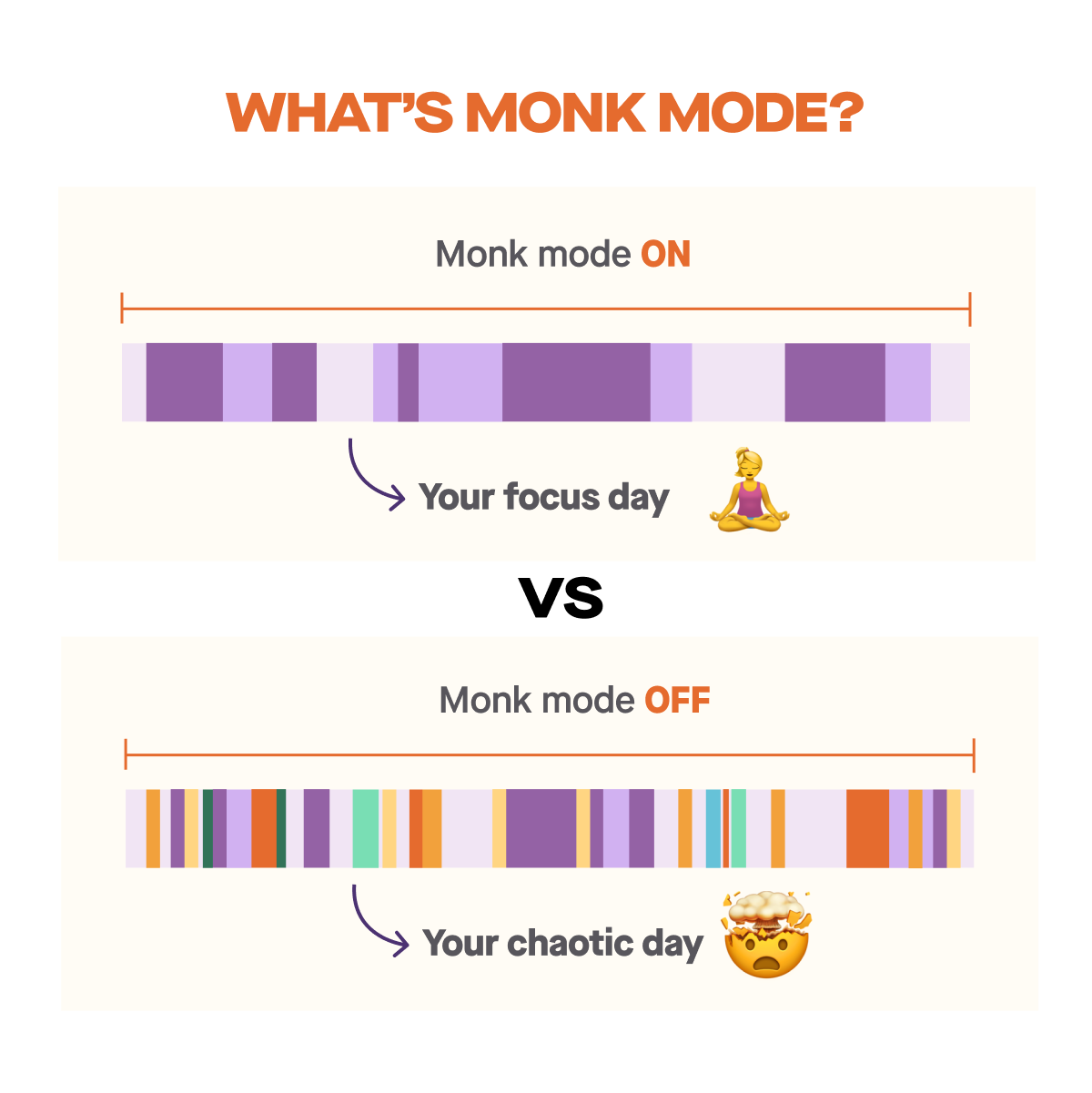
Why use Monk Mode?
As we mentioned, we live in a world with constant digital noise and information overload. Luckily, knowledge workers can benefit from Monk Mode by incorporating it into their work routines. Here are several compelling reasons as to why:
Improved focus: Monk Mode encourages deep concentration on a single task. This helps individuals overcome procrastination and better focus on their work. With practice, you can train your mind to stay on track, even in challenging circumstances.
Enhanced creativity: By immersing yourself in a singular activity, you create space for innovative ideas to flourish. Distractions are the enemy of creativity, and Monk Mode helps you clear the clutter from your mind.
Stress management: Monk Mode can help individuals establish healthy boundaries between work, personal life, and technology. This balance is essential for maintaining well-rounded lifestyles. Monk Mode provides a reprieve, helping you to recharge mentally and emotionally.
Monk Mode can be valuable in helping knowledge workers enhance their productivity, reduce stress, and maintain a healthier work-life balance .
How does Monk Mode work?
To enter Monk Mode, firstly, pinpoint the moments in your day when your productivity peaks and block that time in your day. During that period, you must eliminate all distractions, no notifications, no text messages, zero app browsing, etc. Your goal is to focus on one single task.
If you can focus and complete a single task during a given time, with no distractions, you have entered Monk Mode.
How effective is Monk Mode?
For some, Monk Mode can be a highly effective way to boost productivity and enhance focus. But for others, it may not yield the same results.
The mistake these folks make is that they only measure if their productivity hacks amount to something after the fact. For example, they wonder if they actually closed more tasks or hit their KPIs.
But what about real-time data? Did Monk Mode work today? Did you enter Monk Mode at different times depending on the day? Were you more productive during your work hours?
Produce8 gives you metrics and real-time clarity into your workday to help you validate whether Monk Mode is working.
1. Did your focus improve?
When working in Monk Mode, you will see yourself in your desired applications for longer periods, while if Monk Mode is off, you are more likely to context switch.
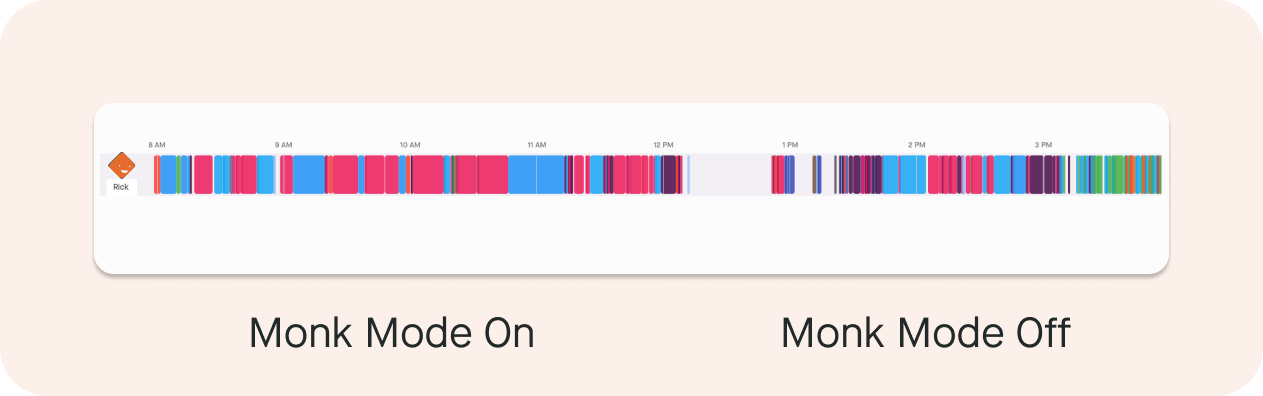
Within the Produce8 Timeline, you can see your focus levels throughout the day. Whether you practice Monk Mode for hours or days, returning to Produce8 allows you to verify your achievements.
2. Did your distractions decrease
When Monk Mode is effective, you will not get pulled into other work or respond to the pings of messaging apps. Your interactions with distracting apps, like collaboration tools, will happen more consistently during dedicated periods instead of sporadically.
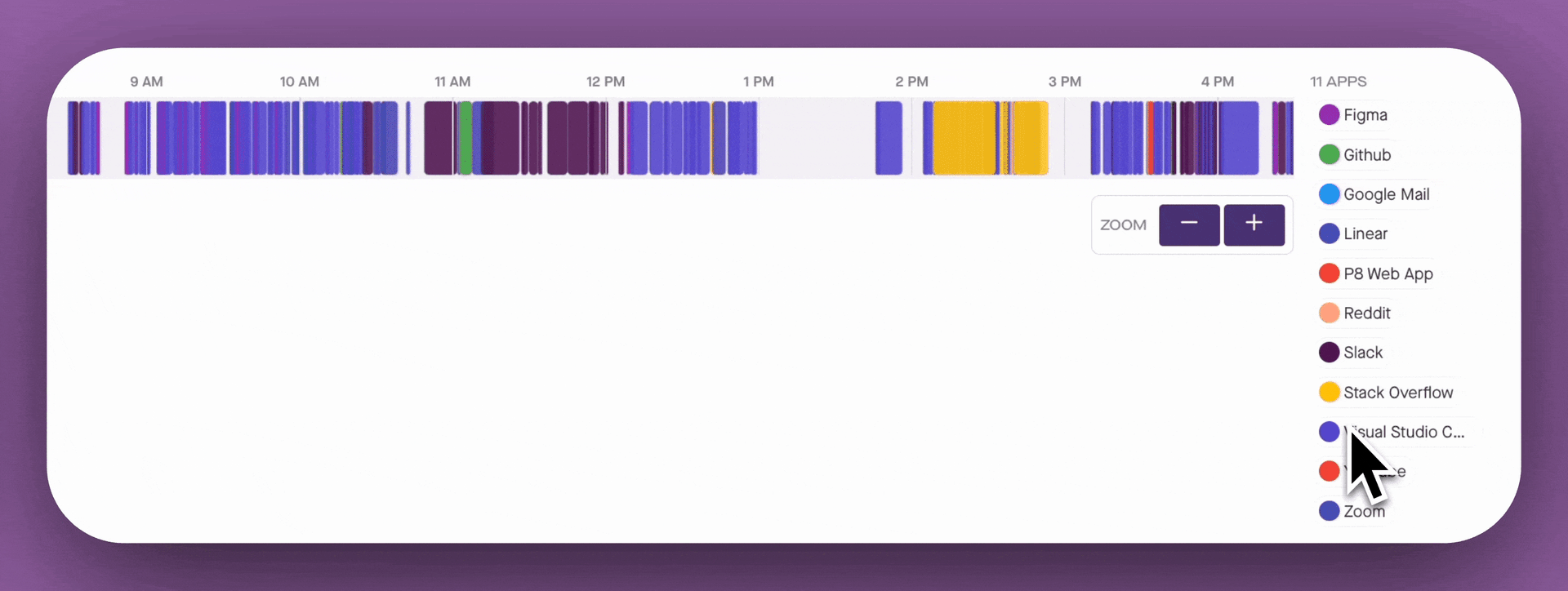
To see when you are interacting with apps, click the filter on the right side of your Timeline in Produce8.
3. Did your workday improve?
When Monk Mode is working well, you will have time to work offline and focus on tasks such as whiteboarding or returning calls.
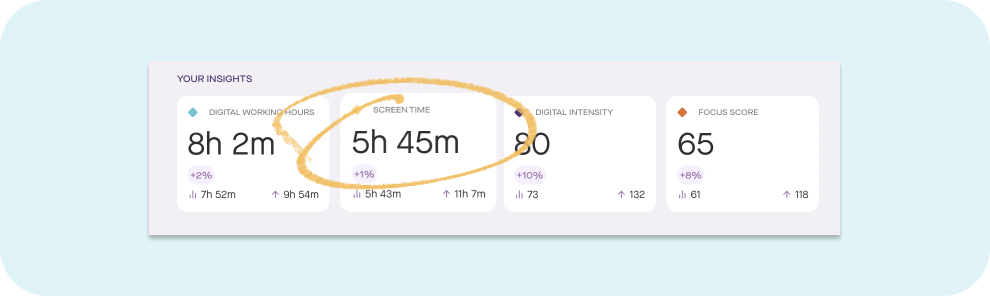
To ensure you hit the duration of Monk Mode you need to accomplish your task, add a goal by setting a limit for metrics and app usage to track dedicated time for offline or focused work.
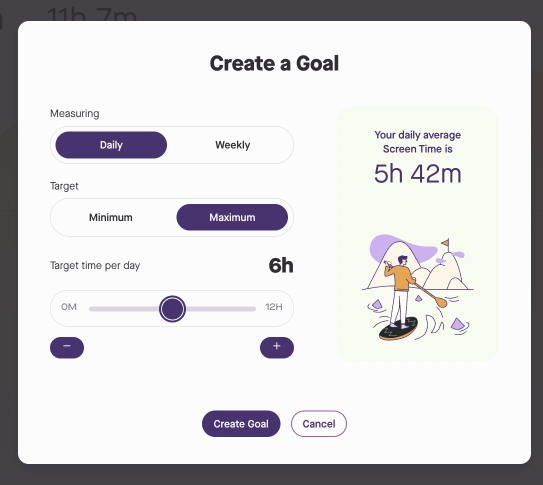
People have different work styles and preferences. What works exceptionally well for one person may not work as effectively for another. That’s why it's essential to find the balance and approach that suits your personality and business goals.
Monk Mode may not be the magic bullet that solves all your problems — but did it help you focus today? Produce8 can answer that question.
How to use Produce8 to study Monk Mode
Once you sign up for a free Produce8 account , you can connect your work apps and see what your workday looks like.
Get a baseline:
To gauge the effectiveness of your Monk Mode endeavors, it's essential to know your usual work patterns. This is achieved by collecting baseline data.
If a Slack notification pulls you away from your work, you’ll see it. If a Zoom meeting goes over scheduled time, you’ll know. If you flip from one task to something more aimless, Produce8 will show you.
We recommend getting a week of baseline data.
Use Monk Mode:
Once you have your baseline data, start applying Monk Mode to your workday. Now that you have visibility into your workday, you can start measuring changes. You can see this in your Timeline, Metrics, and Daily Insights.
Essentially, if Monk Mode works for you, Produce8 will show you.
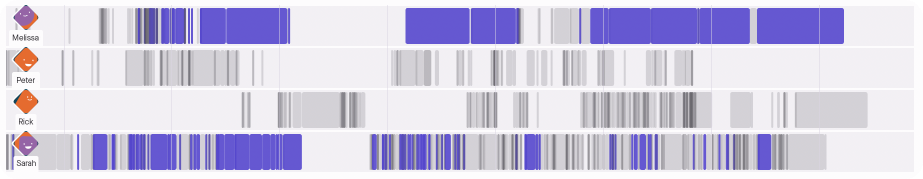
Want to learn more about Produce8? Book a free consultation with our team so we can better understand your goals and get you set up to efficiently study Monk Mode and other productivity hacks.
How to plan your day for Monk Mode
Now that you have a way to measure changes in your workday, it’s time to prepare for Monk Mode. This involves creating a structured environment and schedule to maximize focus and productivity during dedicated periods of deep work.
Here's a guide on how to set up your workday for Monk Mode:
Determine your goals:
Identify the specific goals you want to accomplish during your Monk Mode sessions. Having clear objectives will help you stay on track and measure your progress.
Prioritize tasks:
Start each Monk Mode session by prioritizing your tasks. Focus on the most important and challenging tasks first, as your concentration tends to be highest at the beginning of a work session.
Choose your Monk Mode blocks:
Decide when you'll enter Monk Mode. You can choose certain hours of the day or specific days of the week. Start with shorter blocks (e.g., 30 minutes to an hour) if you're new to this approach. Then gradually increase the duration as you become more comfortable.
Communicate boundaries:
If you work in an office or share your workspace with others, communicate your intentions to colleagues or family members. Let them know when you'll be in Monk Mode and request their support in minimizing interruptions.
Create a distraction-free environment:
Designate a workspace that is free from distractions. This could be a quiet room, a library, or a home office. Ensure that your workspace is organized and clutter-free to minimize visual distractions.
Turn off notifications:
Silence your phone and turn off email and social media notifications. Use apps or features designed to block distracting websites during your Monk Mode sessions.
Set a timer or use the Pomodoro Technique:
Use a timer to structure your Monk Mode sessions. The Pomodoro Technique , for example, involves 25-minute work intervals (Pomodoros) followed by five-minute breaks. After four Pomodoros, take a longer break of 15-30 minutes.
Take short breaks:
During your short breaks between Monk Mode sessions, stand up, stretch, and move around to refresh your mind and body. (Don’t use this time to check emails or social media.)
Review and adjust:
At the end of your workday, review your accomplishments from your time in Monk Mode. Produce8 enables you to do this easily. Take a look at your Timeline and note what worked well and what could be improved. Then adjust your strategy accordingly.
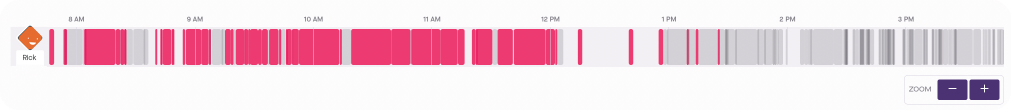
If you're interested in trying out Monk Mode, give it a shot. Experiment with it and make changes as needed until you figure out what works for you. Monk Mode can help you get more done and improve your work habits. But remember that it might not work the same way for everyone. Be aware of its limits and adapt it to your situation and preferences.
Like any skill, Monk Mode improves with practice and consistency. The more you engage in focused, distraction-free work, the better you become at it.
Produce8 allows you to measure your progress over time with graphs, metrics, and scores, empowering you to make insightful adjustments and validate whether Monk Mode is right for you and your team.
Related Aritcles
Digital Work Analytics reporting
AIRO Part 4 - From Reactive IT to Managed AI - The Next Evolution for MSPs
2 min read
Unlock great workdays
Wether you are collaborating with your team or solo tackling your day we can help you recover the most valuable asset, time.
