Produce8
MSPs looking for the Produce8 Playbook, look no further!
How to Prevent Email Overload at Work: Email Management Tips
Managing email overload has become a critical skill for professionals seeking to maintain efficiency and sanity in the workplace. According to Microsoft , some employees dedicate approximately nine hours every week to emails. That’s more than a full workday!
While some roles necessitate responding to incoming emails promptly, many workers check their inboxes impulsively even when their focus should be on other tasks. There are several reasons why knowledge workers feel beholden to their inboxes, including FOMO, the instant gratification of small accomplishments, and poor time management skills.
Constantly checking emails interrupts workflow, making it difficult to maintain concentration on important tasks. This leads to a loss of time and energy. Additionally, this habit can increase stress and anxiety in workers, especially when anticipating new messages and feeling the pressure to respond quickly.
If your team is seeking a way to improve employee well-being and recover time from the inbox, then this article is for you.
Identifying Email Overload
It’s essential to recognize the signs of email overload before tackling it. Here are some indicators that you or your employees might be overwhelmed by emails:
- High Interactions in Email App: Regularly checking emails indicates that workers are disengaging from their tasks to attend to messages.
- Increased Work Hours: Spending excessive time outside of regular work hours dealing with emails suggests that email management is intruding on personal time.
- Insufficient Time Spent on Main Tasks: A decline in productivity occurs when time is spent managing emails instead of focusing on primary tasks.
Want hard data to help identify your team’s email overload problem? Get Produce8 . We can show you crucial data and help you fix the issue before it gets worse.
Ready to make some changes? Here are a few approaches you can use to improve email management across your organization.
Improve Email Management
1. Email Batching
Email batching involves grouping your email tasks into specific intervals rather than constantly checking your inbox. This technique can significantly reduce distractions and increase your focus on important tasks. Here's how to implement email batching effectively:
- Designate specific times during the day to check and respond to emails. Batches could be first thing in the morning, after lunch, and before the end of the workday.
- Disable email notifications to prevent interruptions outside of your designated batch times.
- Commit to your email-checking schedule and avoid the temptation to check your inbox in between these times.
2. Time Blocking
Much like email batching, time blocking is a time management technique where you allocate fixed blocks of time to specific tasks or activities. This method can help you manage your email more efficiently while ensuring you have dedicated time for other important tasks. Here's how to use time blocking for email management:
- Schedule specific time blocks in your calendar dedicated solely to checking and responding to emails. For example, you might allocate 30 minutes in the morning and 30 minutes in the afternoon.
- Focus on high-priority tasks outside of your email blocks. Do not allow for email distractions.
- Measure your productivity and adjust these time blocks if necessary. The goal is to find a balance that works best for you.
3. Implement the Two-Minute Rule
The two-minute rule is designed to streamline your email management process and minimize time spent on each email. Here’s how to integrate this rule into your daily routine:
Take Immediate Action for Quick Emails: If an email can be responded to in two minutes or less during your designated email blocks, address it immediately. This approach prevents small tasks from piling up. Quick actions might include confirming meeting times, forwarding information, or providing brief answers to straightforward questions.
Schedule Time-Consuming Emails into Your Calendar for Dedicated Time Blocks: Some email responses take more than two minutes. If you don’t want to forget about them, schedule them into your calendar using apps like Gmail and Outlook.
In Gmail, open the email and click on the three-dot menu at the top right corner. Next, select “Create event” to open Google Calendar, where you can set a specific time block for responding to the email.
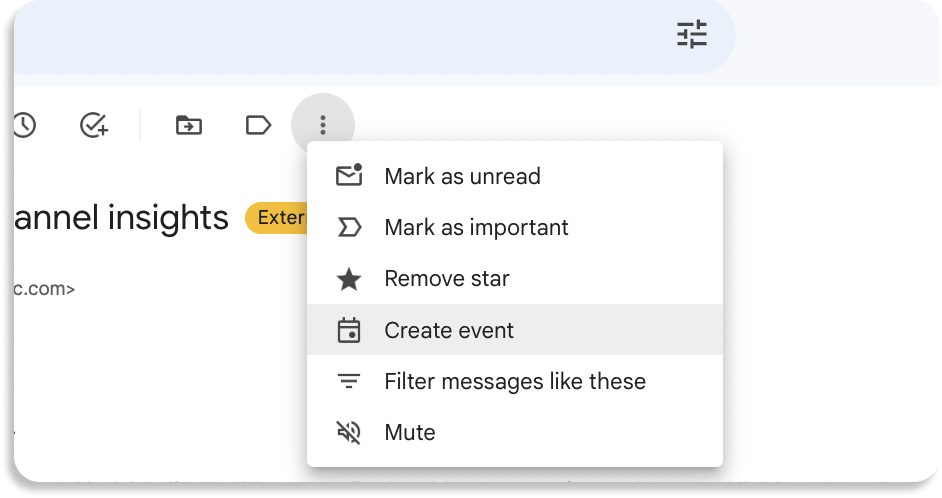
Similarly, in Outlook, you can drag the email to the Calendar icon to create a new event or appointment. This method allows you to allocate dedicated time to address complex emails, ensuring they receive the attention they need without interrupting your workflow.
4. Manage Your Email Process
Adjust your email management processes to streamline your inbox. This ensures you spend less time organizing and sifting through emails. Here are a few methods you can try:
Use Filters and Labels: Gmail and Outlook both offer filtering and labeling options. Set up filters to automatically sort incoming emails into categories such as urgent, important, and low priority. Labels and folders can also help you identify and manage different types of emails.
Unsubscribe from Unnecessary Newsletters: Over time, your email can become cluttered with newsletters and promotional messages. Schedule a time block to unsubscribe from emails that no longer serve a purpose. This will reduce the volume of emails you receive daily.
Use Templates for Common Responses: For frequently asked questions or recurring topics, create email templates. This saves time, ensures consistent responses, and prevents you from having to write the same message repeatedly.
5. Leverage Email Management Tools
Consider using email management tools and apps that integrate with your email system. These tools can help you track, prioritize, and automate email tasks.
Here are a few email management tools to test:
Superhuman offers a streamlined, minimalistic interface that boosts email efficiency by using features like fast keyboard shortcuts, snooze options, read receipts, and advanced search.
Spark allows team members to discuss emails privately and work together on responses.
SaneBox filters and prioritizes emails, automatically sorting less important messages into separate folders.
Boomerang allows you to schedule emails to be sent later, set follow-up reminders, and temporarily archive emails until you need them.
Clean Email helps you organize and declutter your inbox by grouping similar emails together and then archive or delete them in bulk.
6. Inbox Zero
Inbox Zero is a productivity approach aimed at keeping your inbox empty or near empty at all times. This method helps you stay organized and ensures that no important emails are overlooked. Here's how to achieve Inbox Zero effectively:
- Set Up a System: Organize your emails into folders or label them for easy access and sorting. Use categories like “Action Required,” “Waiting on Response,” and “Reference.”
- Process Emails Regularly: Dedicate specific times each day to process your emails. During these times, sort your emails into the appropriate folders, delete what’s not needed, and respond to or delegate actionable items.
- Use Email Management Tools: Use tools or features like filters, rules, and templates to automate and streamline your email processing.
- Maintain the System: Regularly review and clean your inbox to keep it organized. Ensure that new emails are processed promptly to avoid backlog and maintain your Inbox Zero status.
Measure the Effectiveness of the Change
Email overload can be managed with the right strategy. By implementing productivity techniques like email batchin g and time blocking or making changes to your email management processes, you can significantly reduce interactions with your inbox, allowing you to focus on important tasks and maintain a healthy work-life balance.
However, it’s also possible that productivity hacks for managing emails might not work. For example, Inbox Zero may heighten your email interactions.
Whatever changes you choose to implement, it’s essential to measure their effectiveness. Regularly assess whether these changes are actually helping you manage your inbox more efficiently. Remember, the objective is to find the approach that works best for you and your team.
Use Produce8 to track your progress, measure the impact of your changes, and continually refine your approach to keep improving.
Related Aritcles
Digital Work Analytics reporting
AIRO Part 4 - From Reactive IT to Managed AI - The Next Evolution for MSPs
2 min read
Unlock great workdays
Wether you are collaborating with your team or solo tackling your day we can help you recover the most valuable asset, time.
