Produce8
MSPs looking for the Produce8 Playbook, look no further!
Get Insights into Work Calls, Video Meetings, and Huddles
How much time do you spend each week on video calls? What other tools do you use during those times? Have your attempts to make virtual meetings less disruptive to your workday been successful? Now you can measure it with Produce8 !
We are super excited to announce the release of our Calls integrations and related features.
Let us show you how it works.
What are Calls in Produce8?
This new set of features provides insights into the time you dedicate to calls, huddles, and virtual meetings across various collaboration platforms such as Microsoft Teams, Slack, and Zoom.
This addition allows us to distinguish between your App Views (having an app in focus on your device) and Calls (participating in a virtual call), allowing you to gain a deeper understanding of your time allocation and tool engagement patterns.
The new Calls feature helps answer workplace questions like:
- Are you joining too many unplanned or sudden calls?
- What’s the best time to schedule team meetings?
- When do you have the most calls during your day, and how does it compare to your team's schedule?
- Are these calls using your time wisely, or are they making you work longer hours?
- Are you fully focused during these calls, or are you multitasking with other apps?
Live Statuses of Your Calls
You can now view real-time call statuses directly in your Produce8 activity stream while you're engaged in a call on platforms like Slack, Zoom, and Microsoft Teams (with more to be added soon). This is more helpful in shared workspaces.
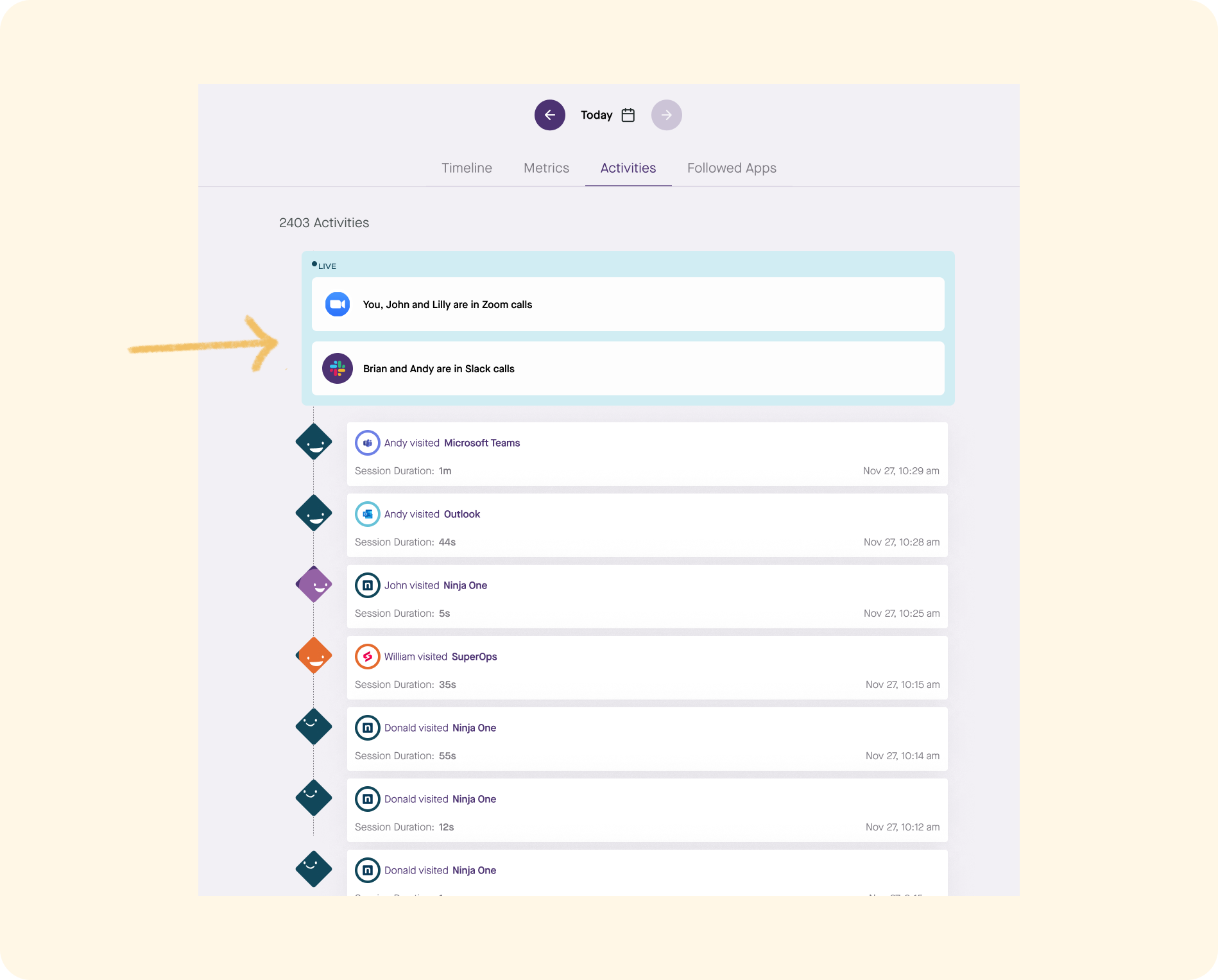
View Calls in Timeline
On your Timeline, you'll notice two swim lanes: Views and Calls. When these lanes overlap, it indicates that you're engaging with other tools while on a call. Whether you're screen sharing, presenting, or simply multitasking with other work tools during a meeting, you'll now have visibility into your activities.
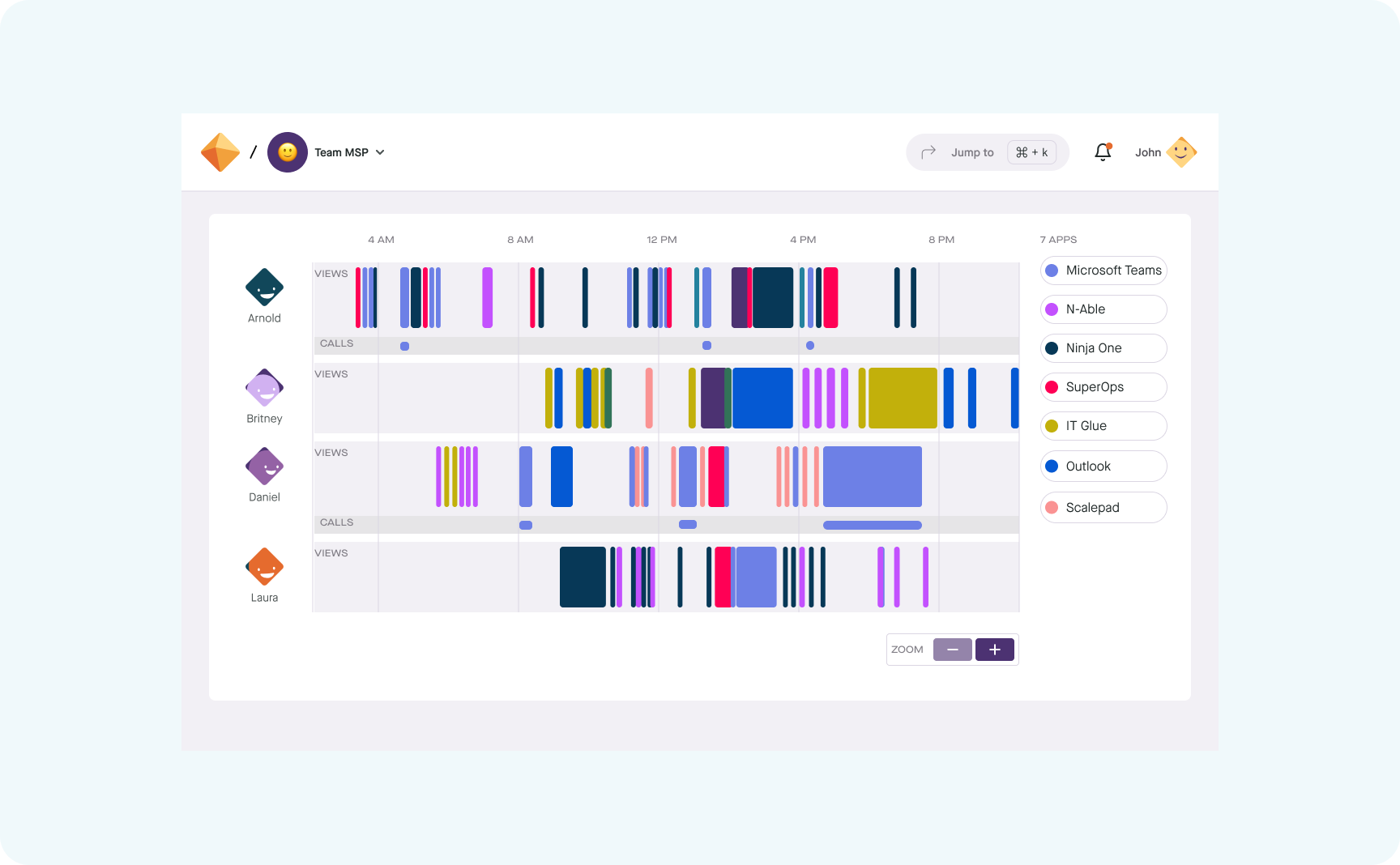
See Total Calls from All Apps
If you use multiple tools for your Calls such as using Zoom meetings and Slack huddles, then you’d want aggregated call data so that you know how much time you’ve spent in Calls altogether.
This feature enables you to track the total time spent on Calls for each day, week, and month. Simply click "Time in Calls" in Your Daily Insights to delve into your trends further.
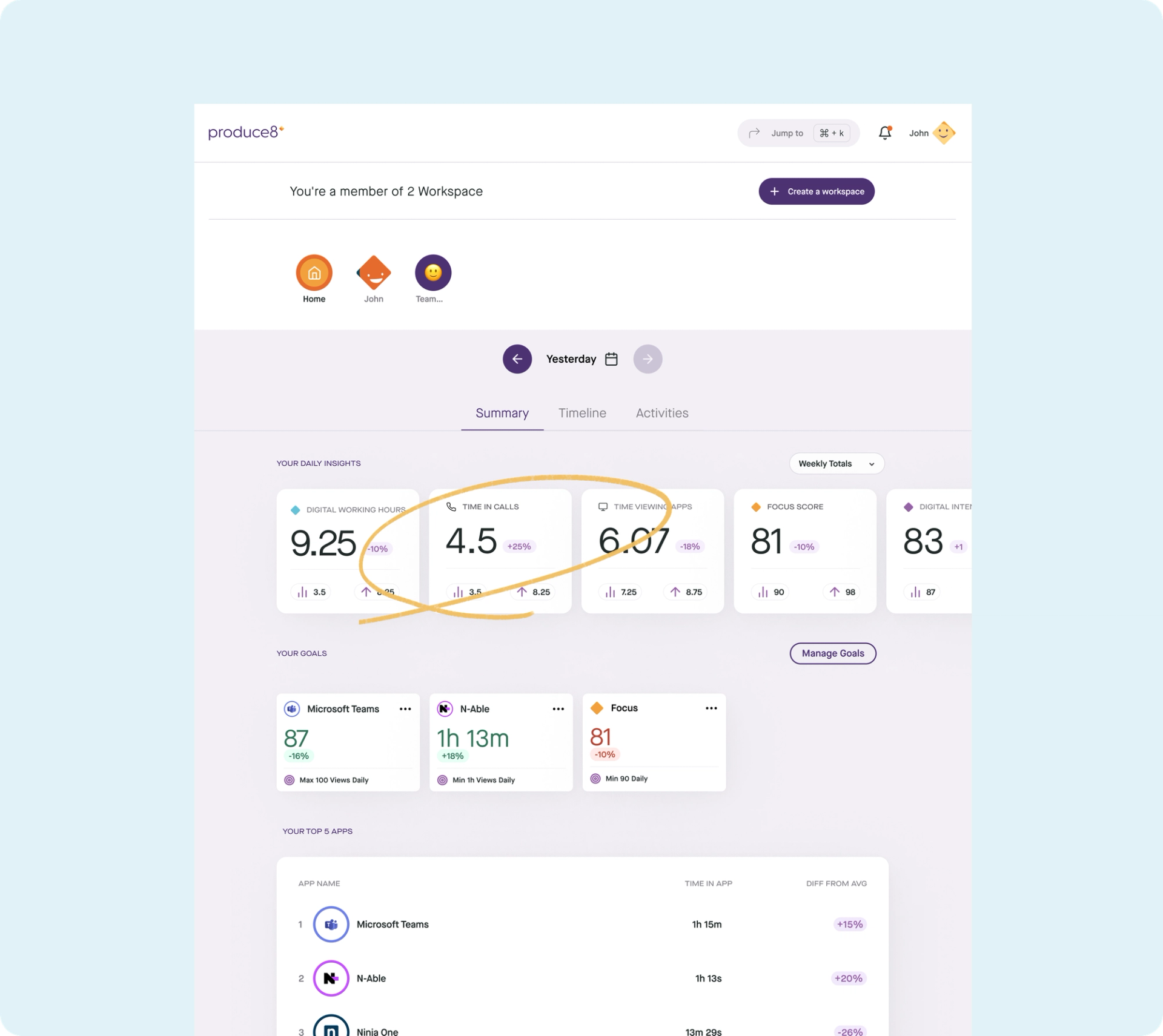
App Metrics for Calls
We've added calls to the App Metrics tab, offering individual data for each of your apps, such as Time in Calls, Call Interactions, and Avg Call Durations. This enables you to compare your call time across different apps.
How much time are you spending in Zoom compared to Slack huddles? Now you know!
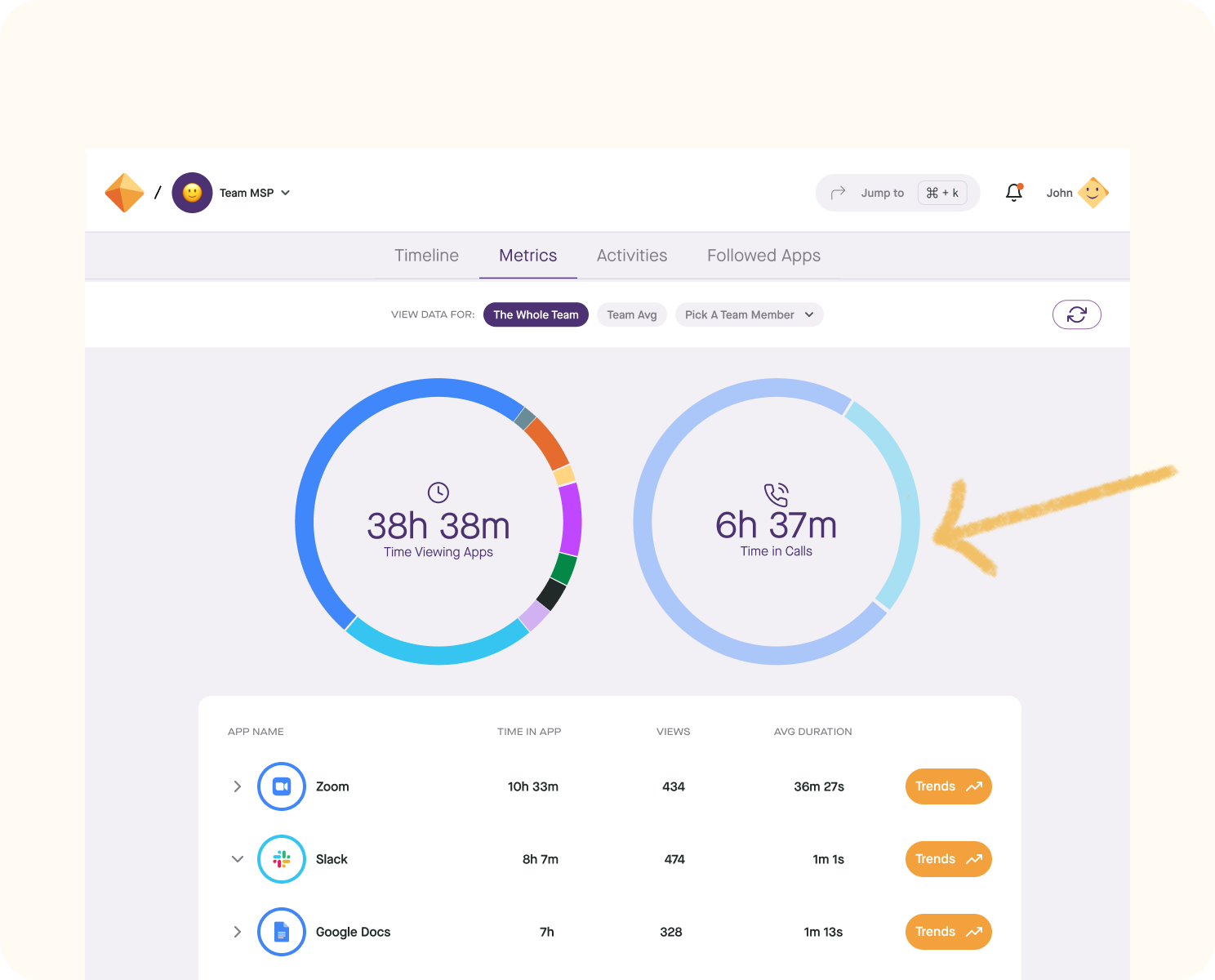
App Level Metrics
Last but not least, when you select a virtual meeting app, you will find App Metrics. Here you find a breakdown of Time in Apps and Calls for Zoom, Slack, and Microsoft Teams independently.
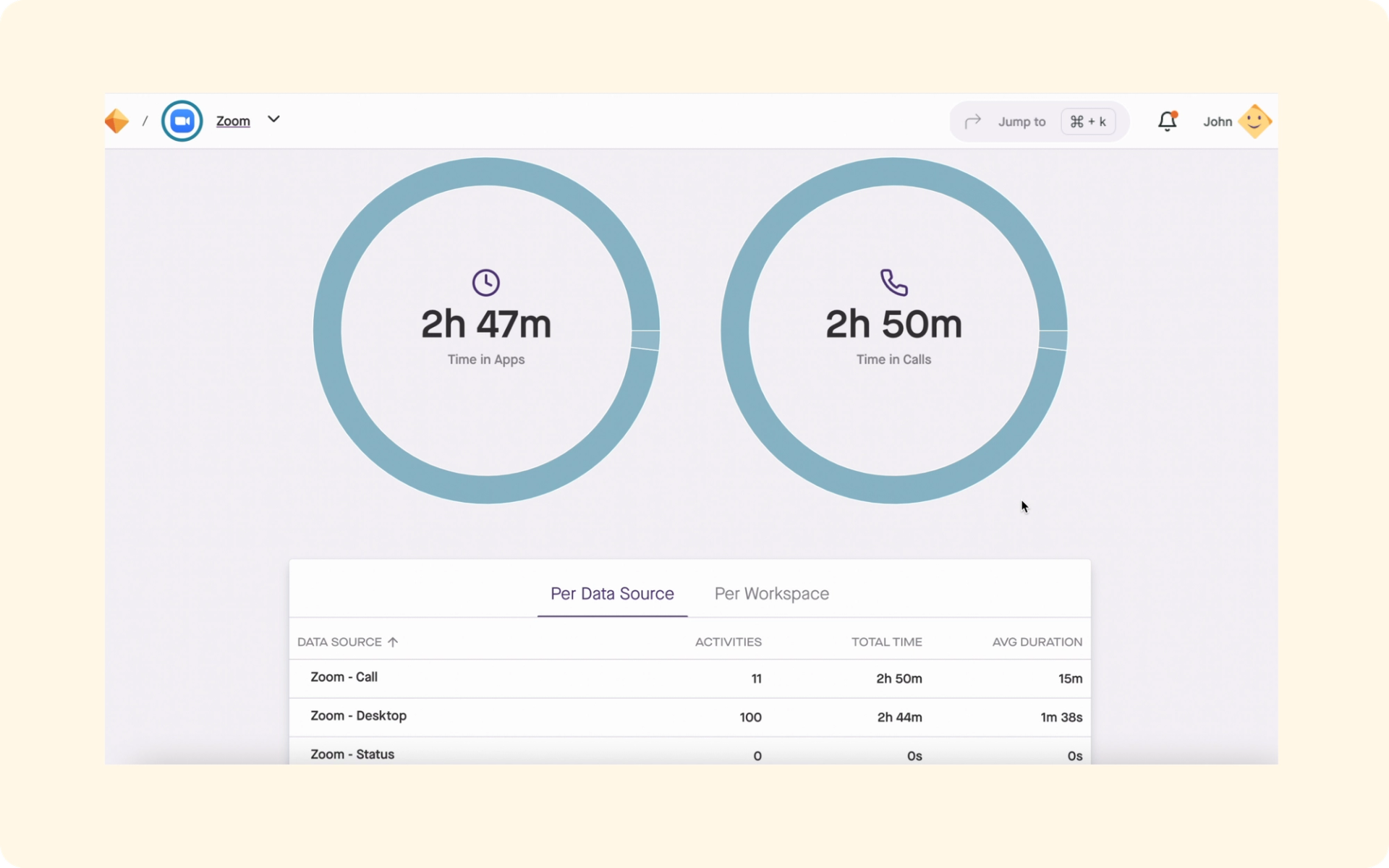
Create a Better Meeting Culture for Your Organization
Calls consume a significant amount of time during the workday. By gaining insights into the virtual meeting habits of yourself and your team, you can take steps to regain control of your schedule. Don't let meetings, calls, and huddles consume your time and energy anymore — see what’s working and what isn’t with Produce8’s Call!
Related Aritcles
Digital Work Analytics reporting
AIRO Part 4 - From Reactive IT to Managed AI - The Next Evolution for MSPs
2 min read
Unlock great workdays
Wether you are collaborating with your team or solo tackling your day we can help you recover the most valuable asset, time.
