Produce8
MSPs looking for the Produce8 Playbook, look no further!
Building a Slack Guideline for High-Performing Teams
Table of Contents
Are you leveraging Slack the right way? Or is the messaging tool distracting your team?
Unfettered Slack usage can make it hard to concentrate or locate key information, which leads to wasted time and energy. If you often feel overwhelmed or hard-pressed to keep up with notifications and chats, the rest of your team likely feels the same way.
What your team needs is a Slack guideline — a brief set of principles agreed upon by the whole team to keep everyone aligned and focused on doing great work.
Start by understanding the team goal
Slack is a tool for work, not the work itself. Slack serves us, we do not serve Slack . We are in control, not the notifications.
All of this is easier said than done. To use Slack efficiently, the whole team must understand the role it plays in the organizational goal.
So, what does Slack actually do for your team? To encourage fruitful discussion about the guideline objectives, the whole team should first agree on what they want to achieve when using Slack.
Example: Slack is a tool used to help the team collaborate while working async .
Some goals for the guideline can be:
- Reduce Slack interactions during focus hours
- Reduce time spent on Slack overall
- Allocate higher interactions at strategic times of the day
Build your Slack guidelines based on data, not opinions
Now that you have established your goal, you’ll want to avoid making assumptions. To stay objective and avoid biased opinions, allow data to inform your team's decisions.
Before you make changes to your current workflow and configure Slack, seek out a baseline understanding of how the team works.
Produce8 is a digital work analytics platform that can quickly and easily get you the necessary data. By understanding how everyone works, you can pinpoint problem areas and validate whether new changes are providing the intended results.
Check out our full playbook to learn how to set up Produce8 and gather your Slack baseline!
Collaboration
Slack hours
Baseline data helps you know when your team can regularly sync up. Designate time in the day for everyone to be online so they can collaborate. Outside of those hours, they can mute or turn down Slack and focus on their work.

At Produce8, we found that the best time for our team to sync up and collaborate is between 9 a.m. and 11 a.m. We’ve set that as the designated Slack availability time in our guidelines.
Having this sort of guideline can reduce the stress of constantly needing to be available on Slack.
Creating channels
Some people might view Slack channels as being useful for project management, while others might find them great for group conversations. But going overboard with channels can multiply your number of interactions, causing unnecessary repetitiveness and increased noise. This often leads to critical information falling through the cracks or being unintentionally ignored.
So, it’s important to set guidelines for channels as well.
First, consider naming channels:
Naming channels
Take a look at these channel names:
#mkg-team
#marketing-team-news
#updates-marketing
Imagine searching Slack for past updates from the marketing team. Which one do you click on first? Sorting through those names is a huge time-waster.
In your Slack guideline, set designated channel naming conventions for departments, projects, and according to purpose. And when creating channels, set specific guidelines for naming them and document that information for future reference.
Examples:
#department-team-purpose
#team-department-topic
#team-project-subject
Pro tip: One of the main issues with channels is not knowing when important information is being shared. We suggest creating channels that are descriptive of expectations.
For example:
#marketing-daily-updates
#marketing-urgent
#marketing-end-of-week-recap
Descriptions
Descriptions work as a reference to keep the channel and its purpose organized. When adding new channels, include a topic, description, and admin. By having a clear description and ownership, the team can easily reference the channel’s purpose months and years later. This will help new employees join ongoing conversations more seamlessly.
Messaging
Threads
Threads keep communication organized and conversations decluttered. We recommend you implement a rule that states specific conversations must take place on threads only. For example, when responding to a question on a busy Slack channel, use threads to make sure the person inquiring sees your answer.
Benefits:
- Reduces noise in channel and group conversations
- Allows you to respond to specific subjects with zero confusion
- Makes it easier to navigate different conversations and follow threads of discussion
- Allows people to stay away from subjects they do not need to follow without creating distractions in conversations
Add TL;DR to long messages
Slack offers enough text formatting to keep longer messages organized and easy to read. However, a great guideline to implement is the use of TL;DR (too long, didn’t read) at the beginning of long messages. Basically, you’ll summarize the main point like a newspaper headline.
Typical guidelines for a summary:
- The audience the message is for
- Key elements of the message (often in bullet points)
- If the message is informational or requires action
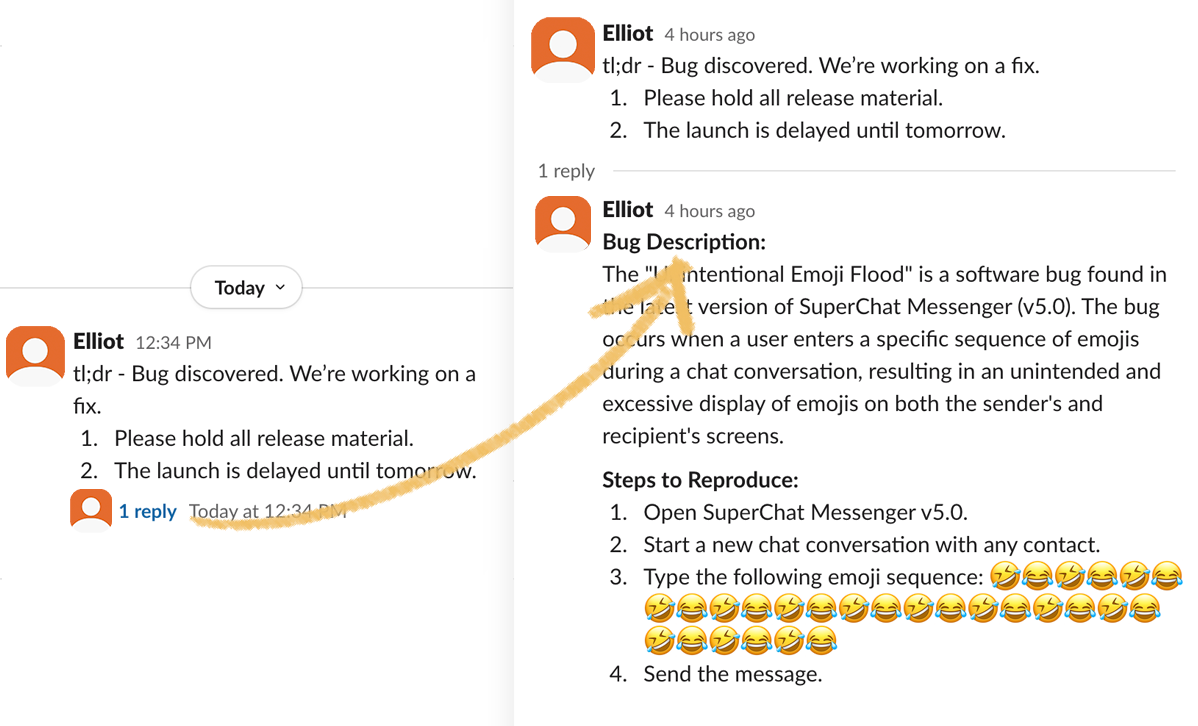
When to use huddles
Most teams are quite organic about this one. But if you would like to give them a starting point to explore maximizing their interaction efficiency, feel free to use huddles for:
- When you identify a message that was misinterpreted or needs further clarification
- When you need to keep working on Slack, but texting is taking too long
- When you are sharing an update and need an immediate response or a follow-up
Scheduling messages
Scheduling messages can help minimize interruptions on Slack. If you need to send a message to someone during the workday but it's outside of their usual active Slack hours, schedule the message ahead of time. This will ensure you don’t forget to send the message while also being considerate of their focused work time.
Scheduling messages is also great for team members who are on vacation, sick, or out of office.
Notifications
Mute channels
Notifications are a massive distraction for most people. We're all in certain channels that we have to be in but don't really need to check frequently, but we do so anyway.
If you're someone who can't resist checking notifications, consider muting those channels. This will reduce the amount of distractions you face.
Use Produce8 to help validate whether turning down notifications is helping your team focus.
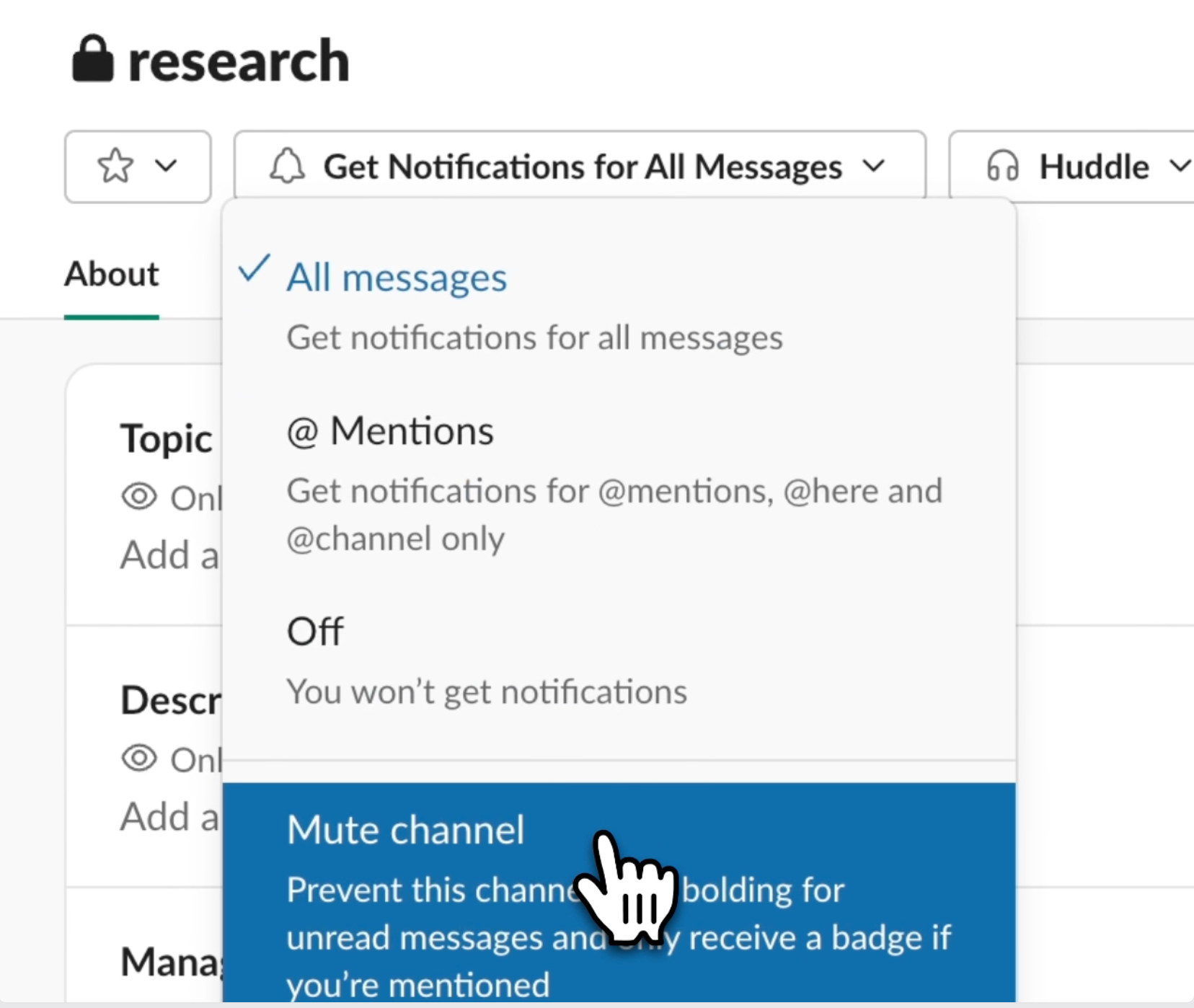
Pro Tip: Get specific with descriptions when creating channels. Let people know why they should be part of the channel and how often they are expected to check it. And suggest muting it to avoid unnecessary distractions.
Slack statuses
Regularly updating your Slack status is a straightforward way to let everyone know when you'll respond.
Some examples are:
- OOO (out of office)
- In focus mode
- Lunchtime
- On break
- Vacation
- Heavy meeting day
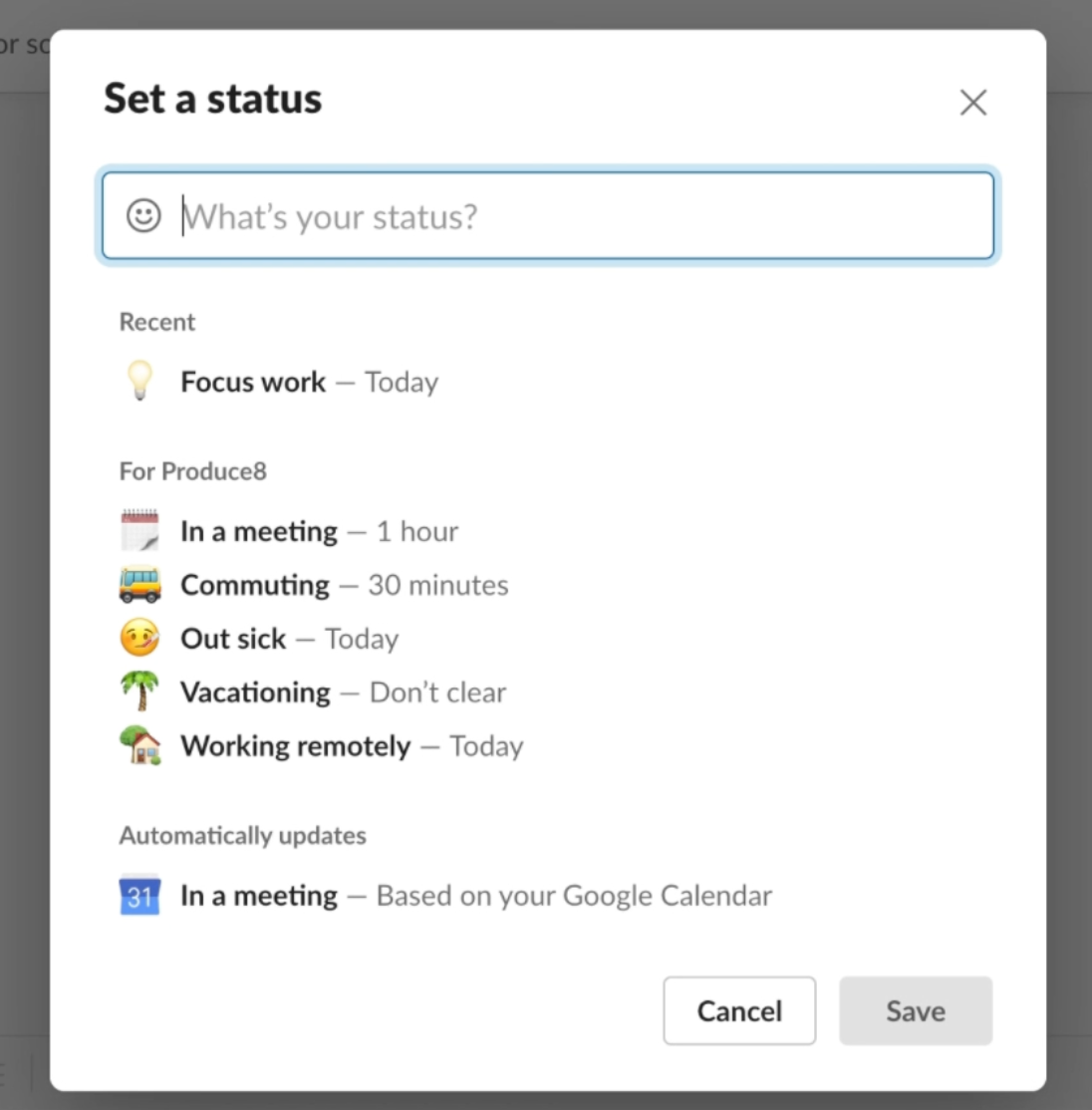
If you want, you can be even more specific by letting others know the exact task you are working on. This can give remote teams the edge when collaborating.
- Devs could write “Fixing a bug”
- Salespeople could write “Cold calling”
- Managers could write “Strategizing”
Using Slack statuses lets your team know why you might not be able to respond quickly and when you’ll be available again. This helps your team plan better and allows remote teams to stay coordinated.
Conclusion
Establishing clear Slack guidelines is crucial for ensuring efficient communication, minimizing distractions, and promoting effective remote collaboration. To design an effective guideline, data plays a pivotal role.
By analyzing user interactions and usage patterns, organizations can tailor their guidelines to meet the specific needs and preferences of their teams. This data-driven approach helps streamline communication and empowers teams to work more productively, ultimately contributing to the success of the organization as a whole.
If you are interested in learning more about how to use Slack efficiently and harness data to validate changes, you’re in luck. We’ve designed a guide that will help you retrieve time in your day by reducing distractions on Slack.
Related Aritcles
Digital Work Analytics reporting
AIRO Part 4 - From Reactive IT to Managed AI - The Next Evolution for MSPs
2 min read
Unlock great workdays
Wether you are collaborating with your team or solo tackling your day we can help you recover the most valuable asset, time.
